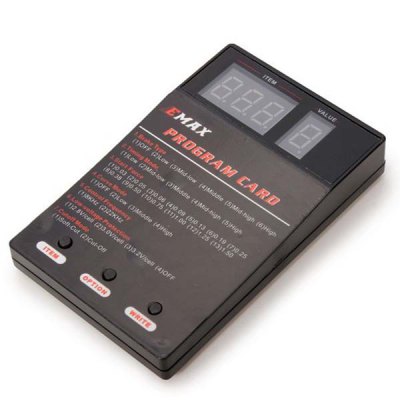How to reverse motor direction
You finished your build, you connect LiPo, power up flight controller, apply throttle (no propellers of course) and you see that one or motors are spinning in wrong direction. How to fix that? You can not do it, for example in Cleanflight Configurator. ESC communication protocol does not allow to change BLC motor direction.
There are 4 ways of dealing with this problem:
- Hardware way that works all the time: swap any two motor wires. Does not matter which, just take any two and swap them between motor and ESC: A with B, B with C or A with C. If you have bullet connectors, it's simple. If you soldered wires to ESC pads, you would have to resolder them.
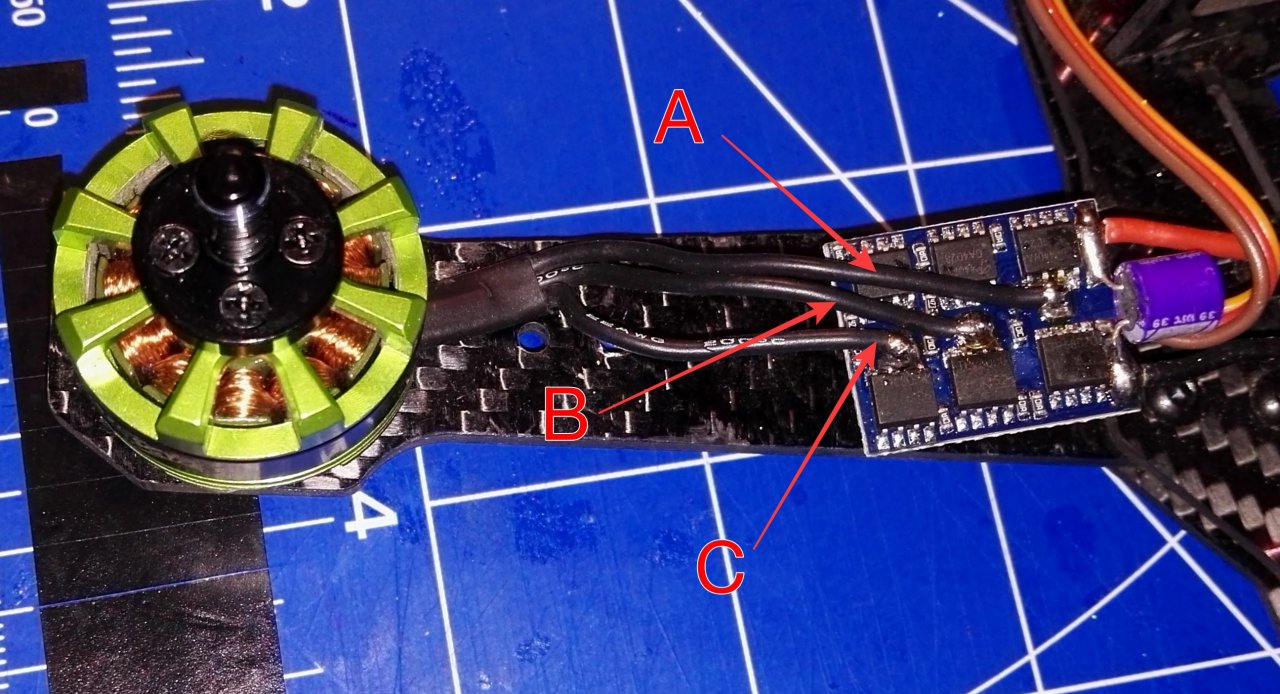
- If you have BLHeli ESC software, BLHeliSuite allows to change motor direction without swapping any wires. Connect to ESC with BLHeliSuite, and change Motor Direction option.
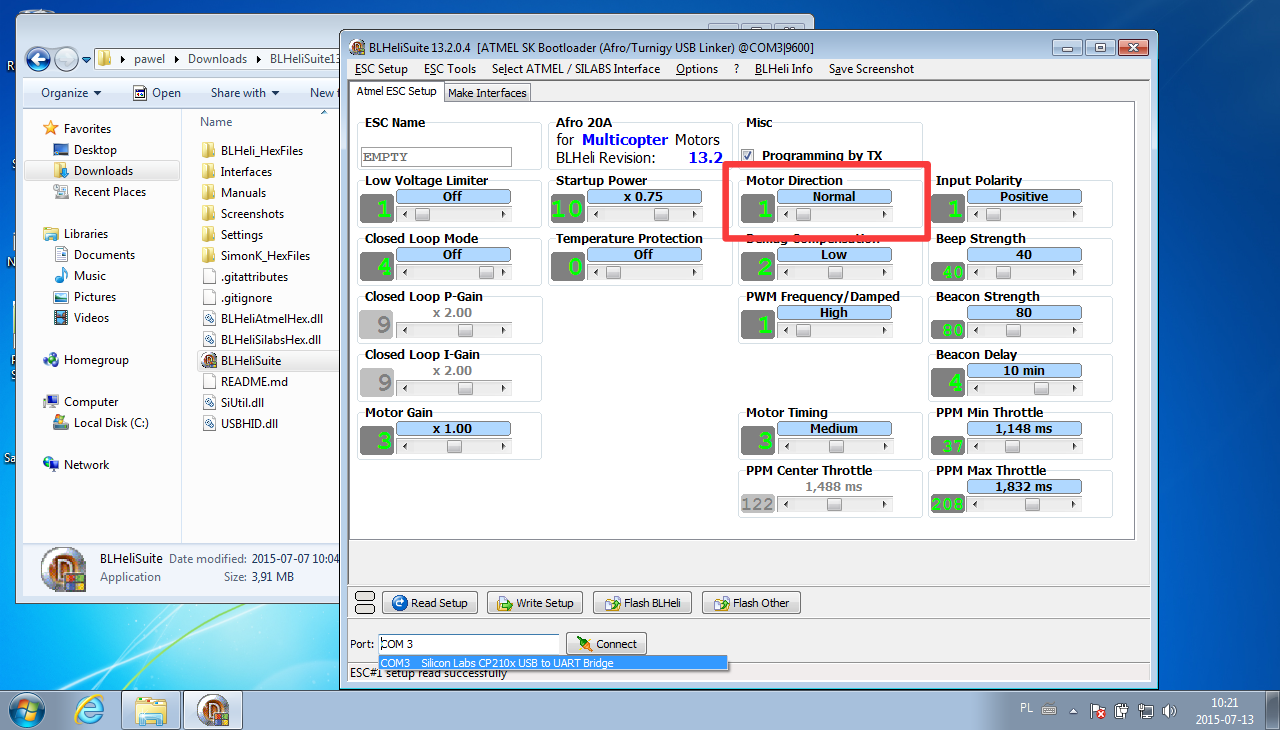 This works only with BLHeli enabled ESC, and only on Windows.
This works only with BLHeli enabled ESC, and only on Windows. - Most of ESC allows to change options like motor direction via transmitter. Exact procedure differs from manufacturer to manufacturer, but usually it looks like below. For exact procedure and possible options refer to ESC user manual!
- Connect ESC to radio receiver throttle channel or use flight controller configurator software Live mode. Remember to remove propellers!
- Throttle UP
- Power ESC, it will start to beep signaling number of cells
- Keep throttle up until you hear a sequence that confirms programming mode has been entered
- Wait to hear beeping sequence indicating Motor Direction option
- Throttle DOWN
- Wait until you hear beeping sequence indicating desired rotation direction (normal or reversed)
- Throttle UP
- Setting will be changed and after next power cycle rotation direction will be changed
- Sometimes special programming cards for ESC can be acquired. They somehow automate procedure from point 3 but work on the same principle. For exact programming procedure refer to programming card user manual.
EMAX programming card photo [1]

I'm Paweł Spychalski and I do things. Mainly software development, FPV drones and amateur cinematography. Here are my YouTube channels: