Flash firmare to S.Port FrSky receivers with X9D Taranis
FrSky X9D is an excellent radio. There is a variety of receivers that can work with it. And each of receivers is a small computer itself. With its own firmware that can be changed. Why? For example to enable CPPM mode, or allow receiver to bind with EU or non-EU Taranis (I will write on both topic in different posts). FsSky is selling cables to flash different modules, but Taranis is cool enough to flash S.Port receiver modules by iself. Cool, right? How to do it? Simple:
-
- You will need OpenTX 2.1 Taranis software or never. If you are using older one, upgrade with Companion app,
- You will need S.Port cable. Different receivers might have different plugs, so you will need right type. Luckily receivers usually comes with proper cable (checked with X4R and X4RSB), and X8R bundled with Taranis has standard servo pulg for S.Port,

- Taranis has "hidden" connector that allows for flash S.Port modules. It is behind JR module cover.

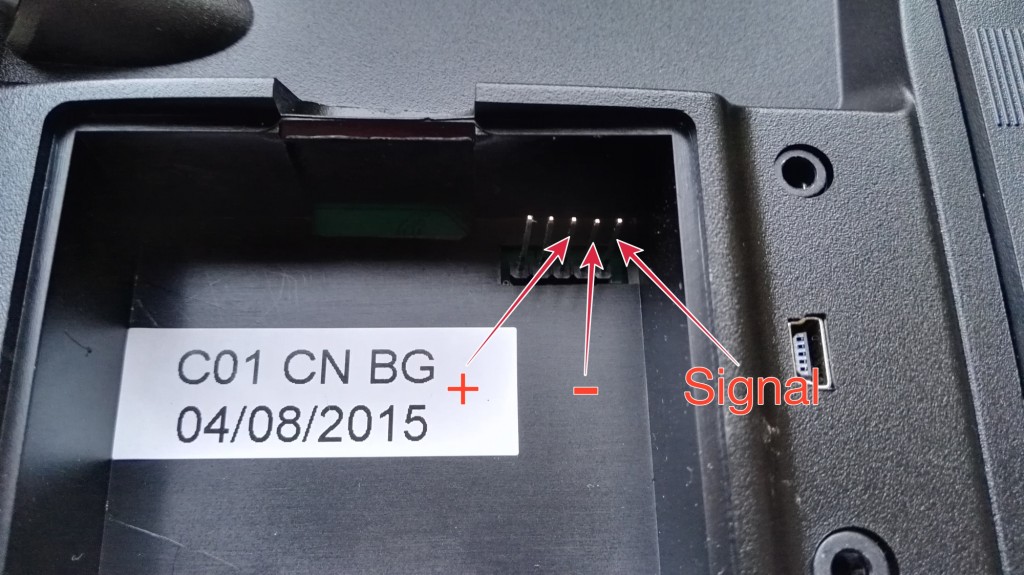
- JR connector + and - pins are swapped (comparing to our cable), so you have to modify S.Port cable like that:
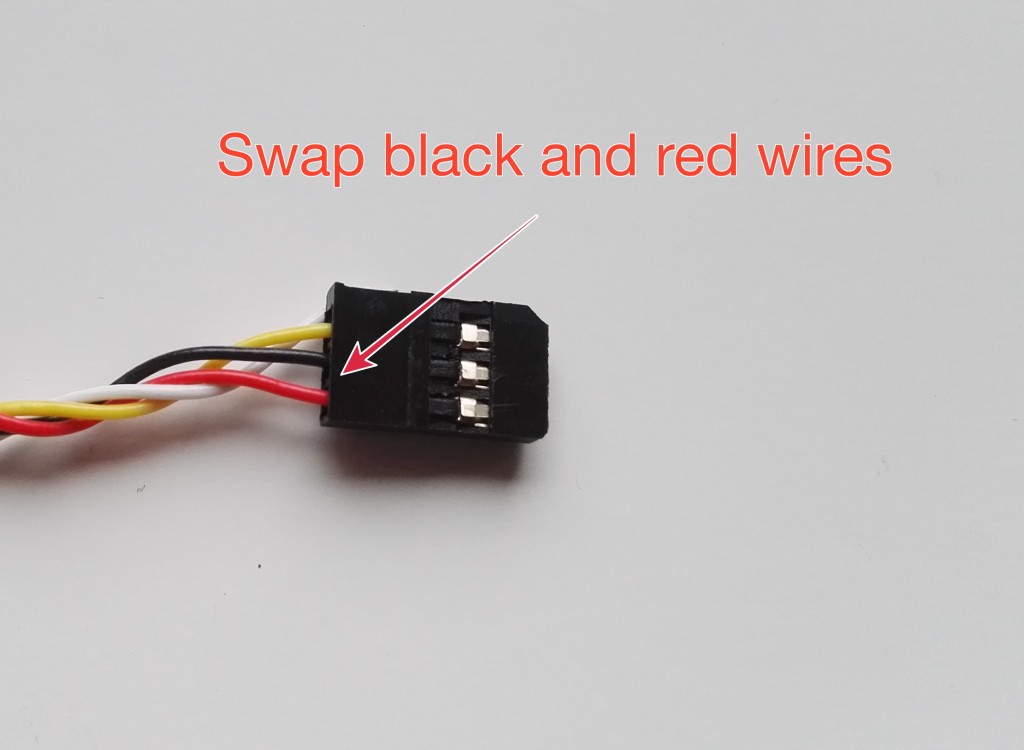 Standard servo plug pin order is "- + SIGNAL". We will need "+ - SIGNAL".
Standard servo plug pin order is "- + SIGNAL". We will need "+ - SIGNAL". - Plug cable to both receiver and Taranis

- Turn on Taranis
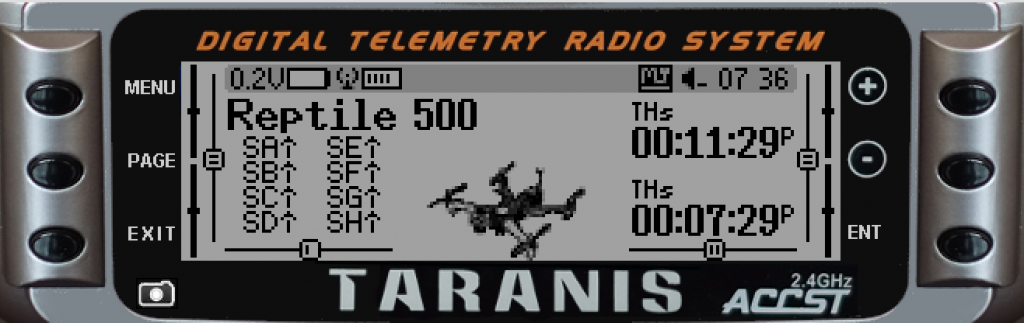
- Long press Menu button to go to radio settings, and then navigate with Page button to SD Card browser
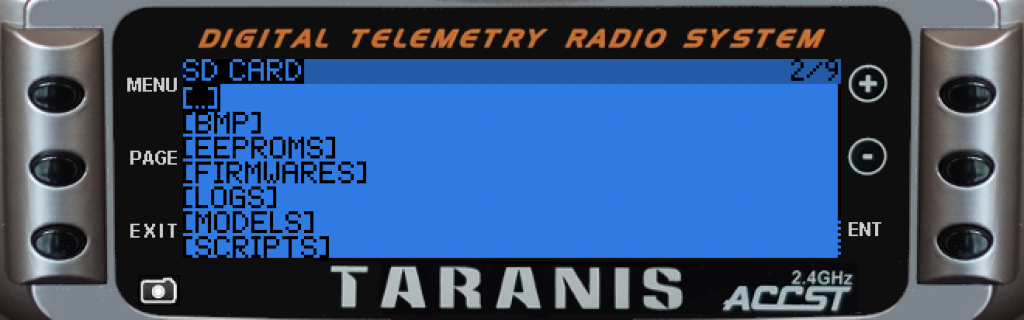
- Navigate to FIRMWARES folder and enter the folder
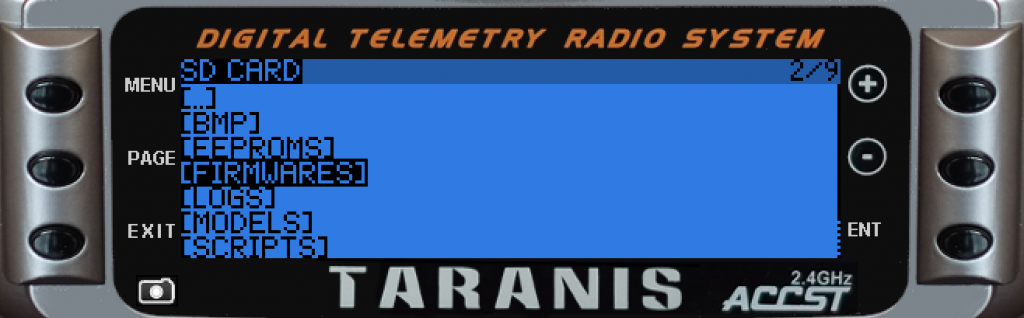
- Select firmware you want to flash
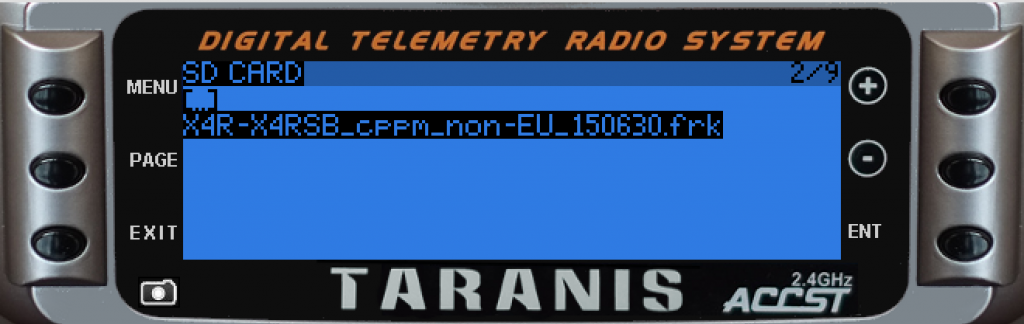
- Long press ENT (Enter) button to show menu and then select "Flash External Module"
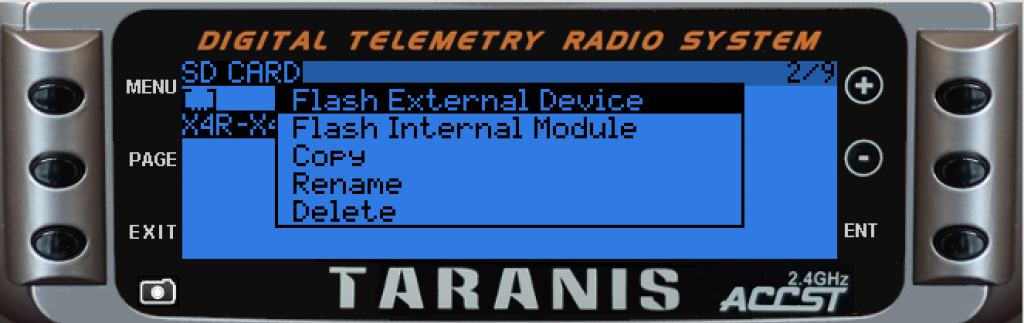
- Lights on receiver will start flashing and process will begin. It's taking some time, so be patient. When process ends, you can disconnect receiver
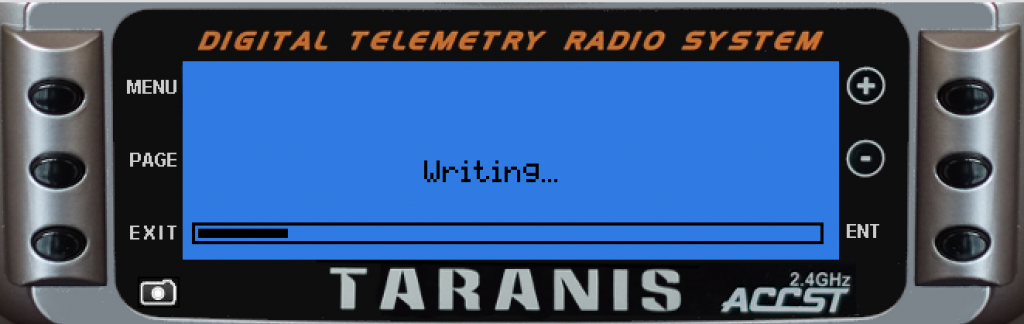
That's all. Remember that you have to rebind receiver.
Tagged as:
#Tutorial

I'm Paweł Spychalski and I do things. Mainly software development, FPV drones and amateur cinematography. Here are my YouTube channels:
