Servo tester is a useful little device that is needed specially when you do not have one. I’ve been placed in a situation like that few days ago what I was trying to connect ailerons with servos on my Depron plane and setup correct control throw. Luckily, I own a few Arduinos, so 15 minutes later I owned a divice like that:
It is an extremely simple servo tester based on Arduino Pro Micoro that can send 3 different PWM pulse lengths: 1000us, 1500us and 2000us. That gives min, neutral and max stick position on RC radios. Perfect to setup control throws and neutral positions.
Required parts:
- Arduino. Any Arduino will do. I used Arduino Pro Micro, but any can be used. Even barebone ATmega328 running internal oscillator on 8MHz,
- Breadboard,
- Tact switch,
- Some golpins to make servo connector,
- Cables.
Electrical diagram goes as follows:
Program is also not complicated:
| #include <Servo.h> | |
| Servo servo; | |
| const int PIN_BUTTON = 6; | |
| const int PIN_SERVO = 5; | |
| int pos = 1500; | |
| int prevButtonState = HIGH; | |
| int currentButtonState = HIGH; | |
| void setup() { | |
| servo.attach(PIN_SERVO); | |
| servo.writeMicroseconds(pos); | |
| pinMode(PIN_BUTTON, INPUT_PULLUP); | |
| } | |
| void loop() { | |
| currentButtonState = digitalRead(PIN_BUTTON); | |
| if (currentButtonState == LOW && prevButtonState == HIGH) { | |
| pos = pos + 500; | |
| if (pos > 2000) { | |
| pos = 1000; | |
| } | |
| servo.writeMicroseconds(pos); | |
| } | |
| prevButtonState = currentButtonState; | |
| delay(100); | |
| } |
And at the end, it works like that:
Source code is available on GitHub.
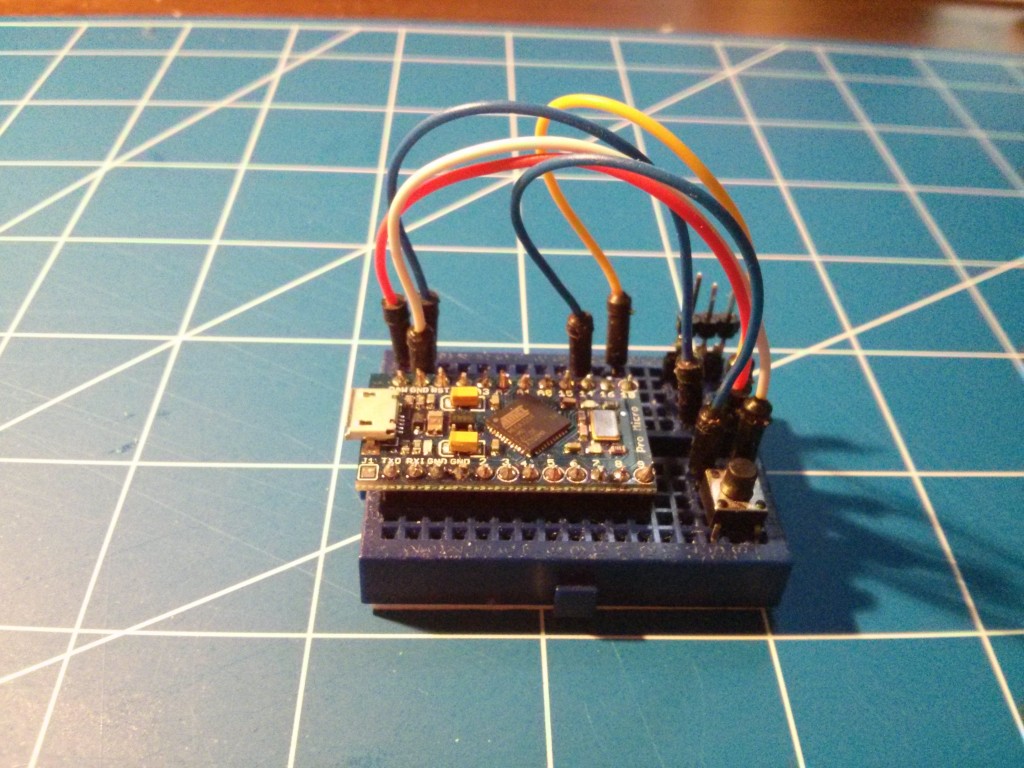
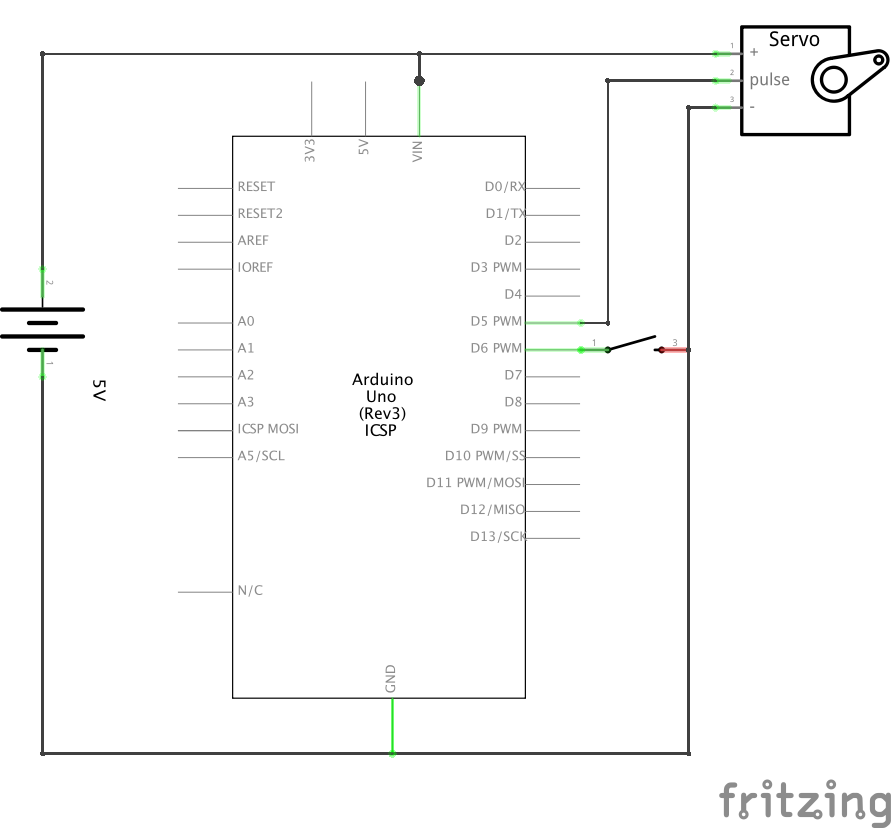
 by
by 



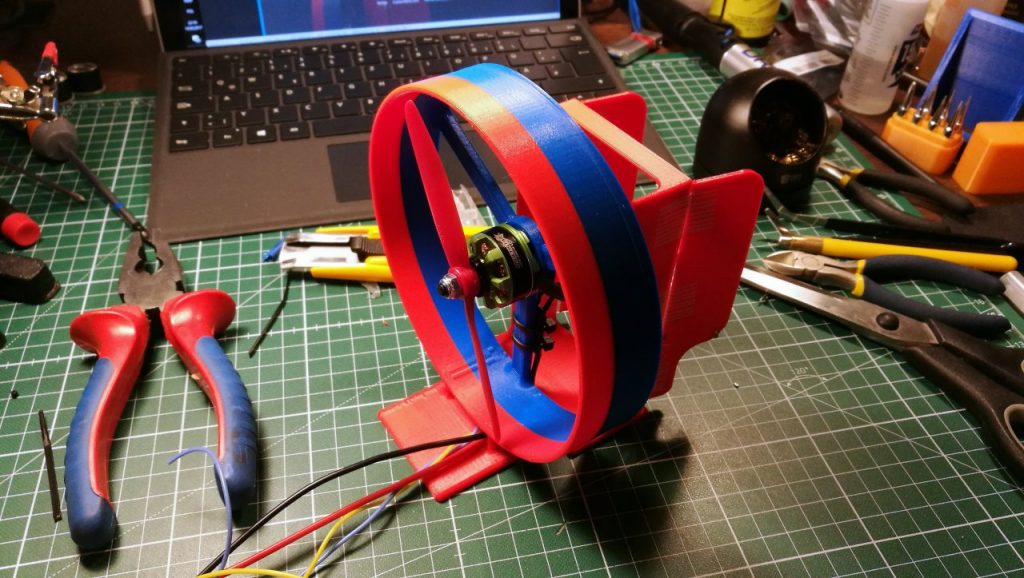
Leave a Reply