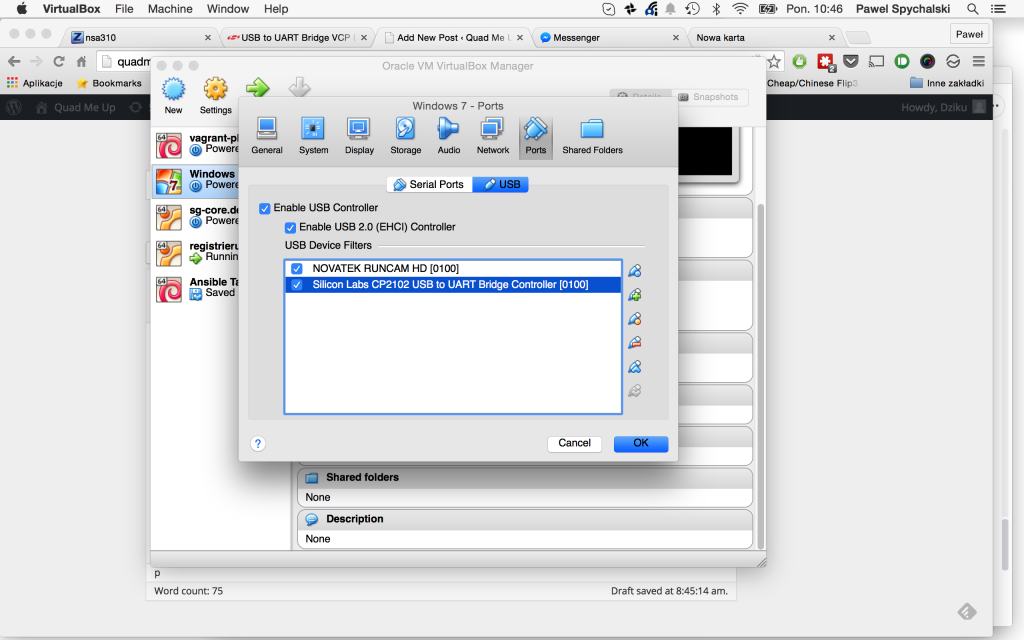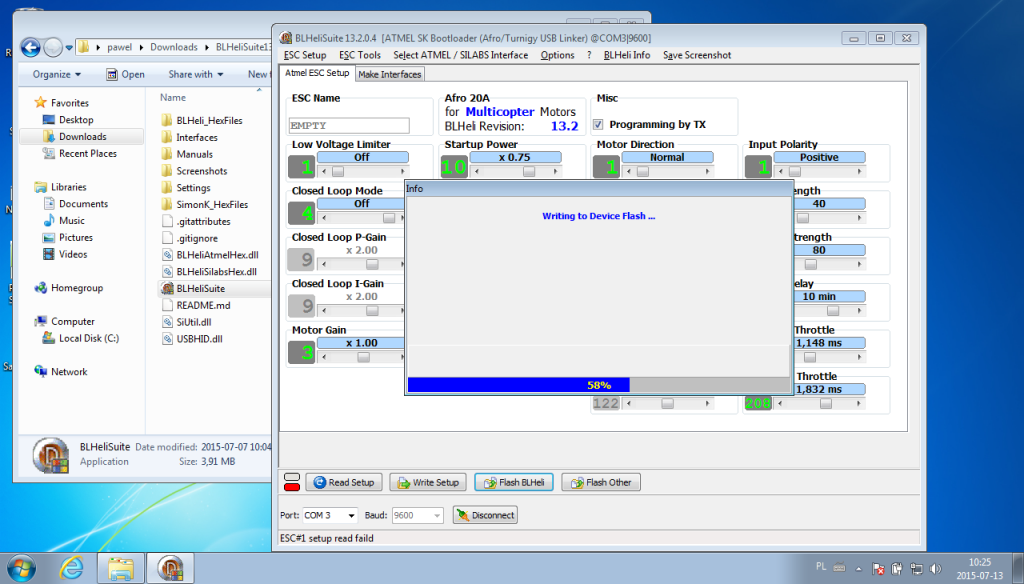Flash BLHeli to Afro ESC
SimonK is most widely recognized ESC firmware in multicopter world. But there is a second option, in many ways much better than SimonK firmware. It is called BLHeli. It supports many different ESC, including both Atmel and SiLabs based. Plus, it has a cool software that allows you to configure you ESC without programming card. Just connect your ESC via serial-to-USB interface and you are ready to go.
AfroESC were supposed to be state of the art controllers, SimonK out of the box, easy to flash thank to special USB interface/programmer. And ready to accept different software, BLHeli included. There is only one huge "but". You can buy them, you can buy Afro USB Linker (Turnigy USB Linker is exactly the same), but nobody will tell you how to do it. Number of articles is very limited, and the only useful I've found is this one. So, here we go, now there will be a second one!
How to flash BLHeli to AfroESC
What you will need:
- AfroESC (obvious)
- Afro USB Linker / Programmer
- Windows machine with drivers (keep reading)
- BLHeliSuite
- LiPo battery, the same you use on your drone
Afro / Turnigy USB Linker (USB to UART CP2102) Windows driver can be downloaded from this site. Here I have additional, quite important remark: BLHeli Suite works inside virtual machines (tested on VirtualBox with Windows 7 32bit). So, Mac and Linux users: virtualization software can be used to program your ESC. If you have Windows license, start your virtual Windows machine, connect Afro / Turnigy USB Linker and create a filter to pass it through to Windows. Like that:
- Start BLHeliSuite and select correct interface (ATMEL SK Bootloader (Afro/Turingy USB Linker)
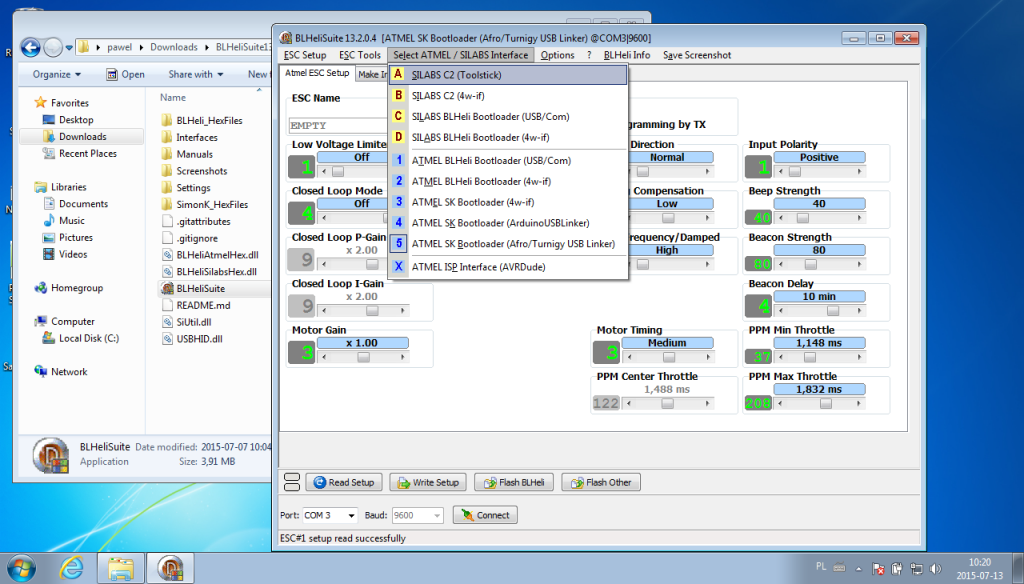
- Temporary remove middle wire from ESC connector (+5V) and connect it into Afro USB Linker

- Connect USB Linker to your PC, install driver and so on
- Select correct COM interface in BLHeliSuite. In my case it was COM3. It will be called "Silicon Labs CP210x USB to UART Bridge" so that should not be a problem
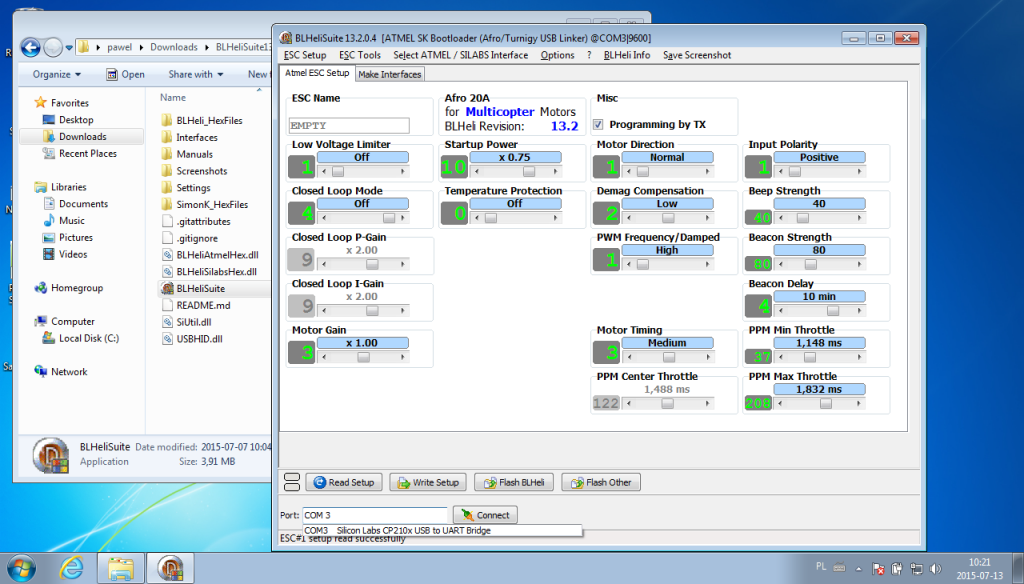
- Click "Connect".Window will appear saying that you have to power ESC up. Do it by connecting battery.
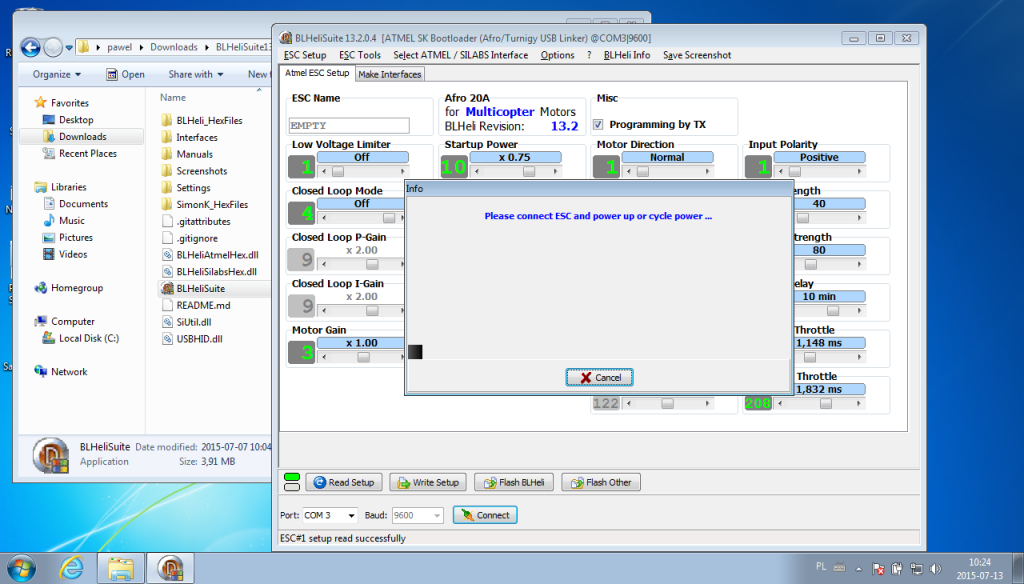
- Software will tell you, that there is not BLHeli on ESC (what is good sign in our case) or that it failed to connect completely. If so, recheck driver and wiring and go back to step 1
- Click "Flash BLHeli"
- Select correct firmware. In my case it was Afro 20A Multi (Multi is for multirotor)
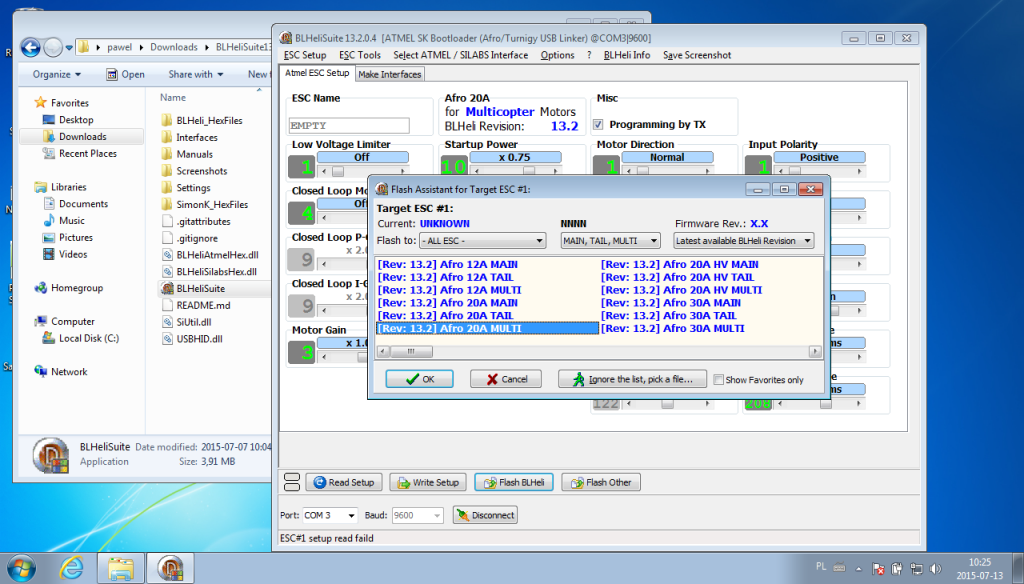
- Click "OK", and confirm with "Yes" on next screen
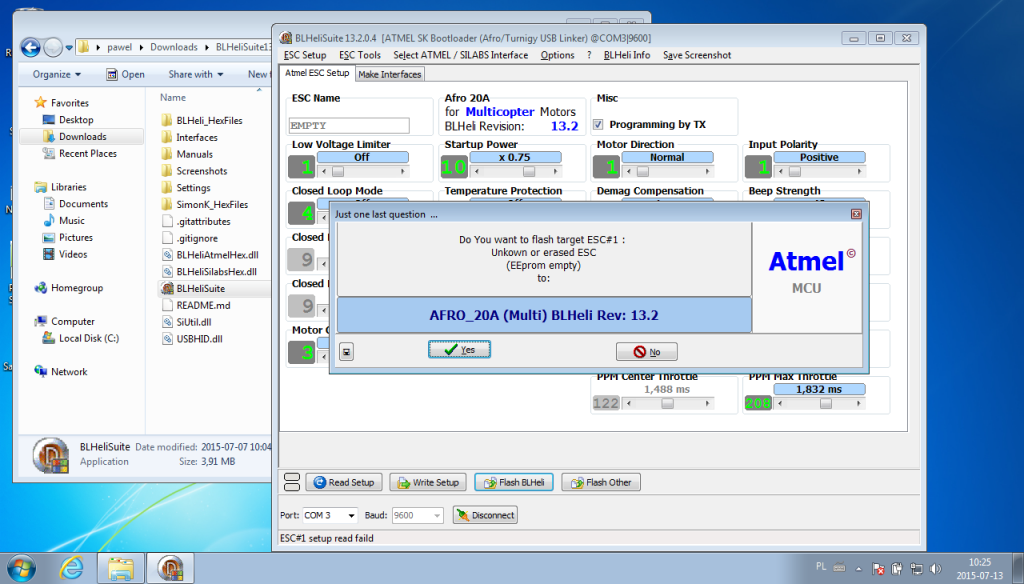
- Aproximately 30 seconds later your ESC will be programmed with BLHeli firmware and you will be able to brag about it! Of course, you should program all ESC in your multirotor with the same firmware and the same settings. But that is simple

I'm Paweł Spychalski and I do things. Mainly software development, FPV drones and amateur cinematography. Here are my YouTube channels: